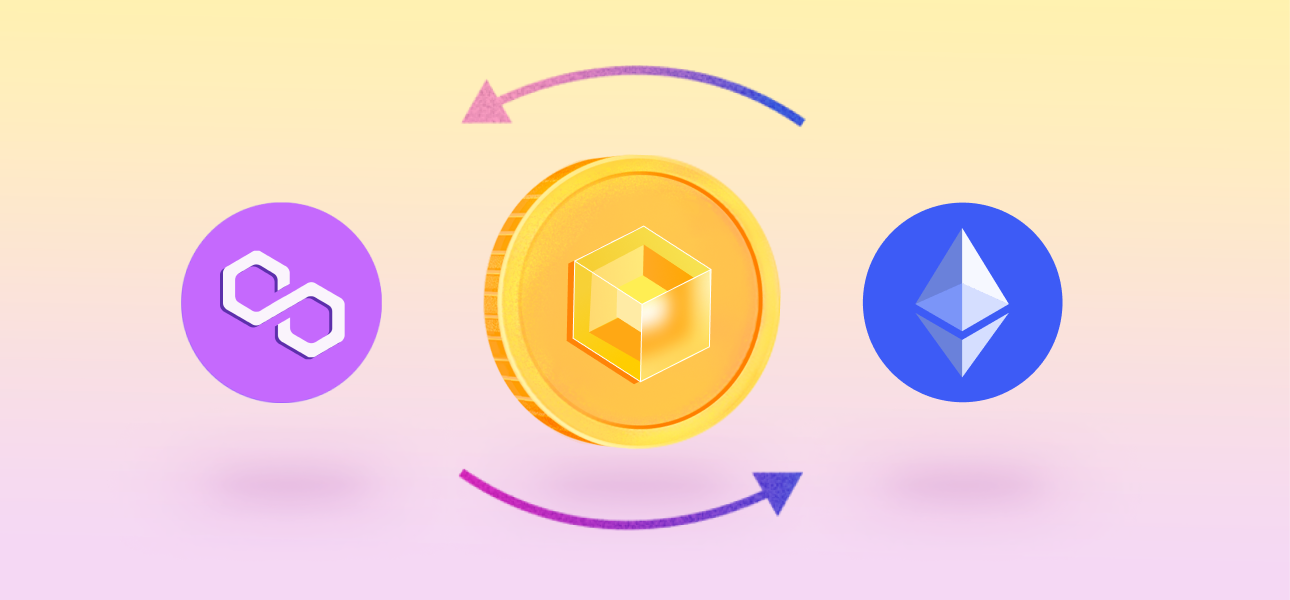
How to Swap $SABAI Tokens from Ethereum to Polygon?
The $SABAI token exists simultaneously on two blockchains: Polygon and Ethereum. There is a blockchain bridge between them that allows the transfer of tokens from one network to the other. If you wish to transfer your $SABAI tokens from Ethereum to Polygon, this guide is specifically for you!
Before transferring $SABAI tokens, you need to connect to the Polygon network in MetaMask and import the $SABAI token. You can find all the necessary information in our guide: FULL GUIDE: MetaMask + Sabai.
Attention! To transfer $SABAI tokens from Ethereum to Polygon, you will need $SABAI tokens in the Ethereum network as well as Ethereum (ETH) cryptocurrency for paying fees for cross-chain transfers.
1. Go to the Polygon Wallet Suite website and choose the "Proof of Stake" section.
2. Select the "Native Bridge" subsection.
3. Click on the MetaMask logo in the pop-up window.
4. In the new window, click the "Next" button.
5. Then click the "Connect" button.
6. Afterward, click on the "Native Bridge" subsection again.
7. Choose the "Deposit" section.
8. Open the cryptocurrency selection menu.
9. In the pop-up window, enter the $SABAI token address on the Ethereum network (0xb5d730d442e1d5b119fb4e5c843c48a64202ef92).
10. Click "add it as a custom token."
11. Then click the "Add SABAI to the custom token list" button.
12. Click on the "I Want To Add SABAI" button.
13. Close the token addition window.
14. Click on the cryptocurrency selection menu again.
15. In the search bar of the opened window, enter the $SABAI token address (0xb5d730d442e1d5b119fb4e5c843c48a64202ef92) and select the suggested token.
16. Specify the amount of tokens to transfer to the Polygon network and click "Transfer."
17. In the pop-up window, click the "Continue" button.
18. Ensure that you have enough Ethereum (ETH) to pay for the fees, then click the "Continue" button.
19. Click the "Continue" button again.
20. In the pop-up window, click "Next."
21. Click the "Approve" button.
22. Wait for a moment and click the "Continue" button when it becomes available.
23. Click the "Confirm" button.
Congratulations! You have successfully started the transfer of $SABAI tokens from the Ethereum network to the Polygon blockchain. Please note that this process may take a while (usually 20-30 minutes), but it can vary depending on network congestion. Once the transfer is complete, the tokens will appear in your MetaMask wallet on the Polygon network.
Important! To use $SABAI tokens on the Polygon network, you will need the native cryptocurrency of this blockchain - MATIC. It is required to pay for fees for various actions, including sending $SABAI tokens to another wallet and staking them.
► Sabai Academy — a place where studying blockchain, crypto, fractional ownership, and real estate investments becomes a catalyst for capital growth!
Sabai Academy
BOOST your knowledge with our FREE crypto courses!
Related Articles
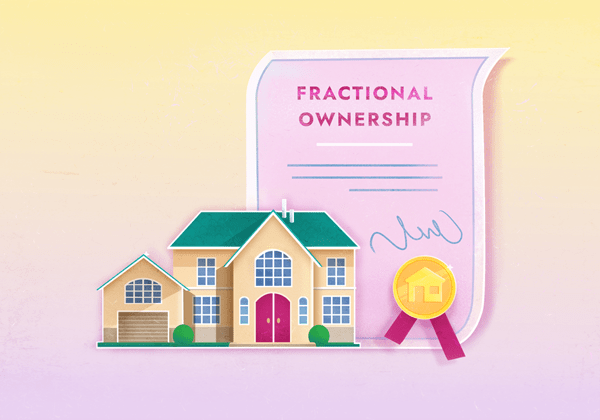
What Types of Fractional Real Estate Ownership Exist?

Who is Satoshi Nakamoto?

